PowerEdge vs ProLiant | Dell Backup Server | HP Backup Server
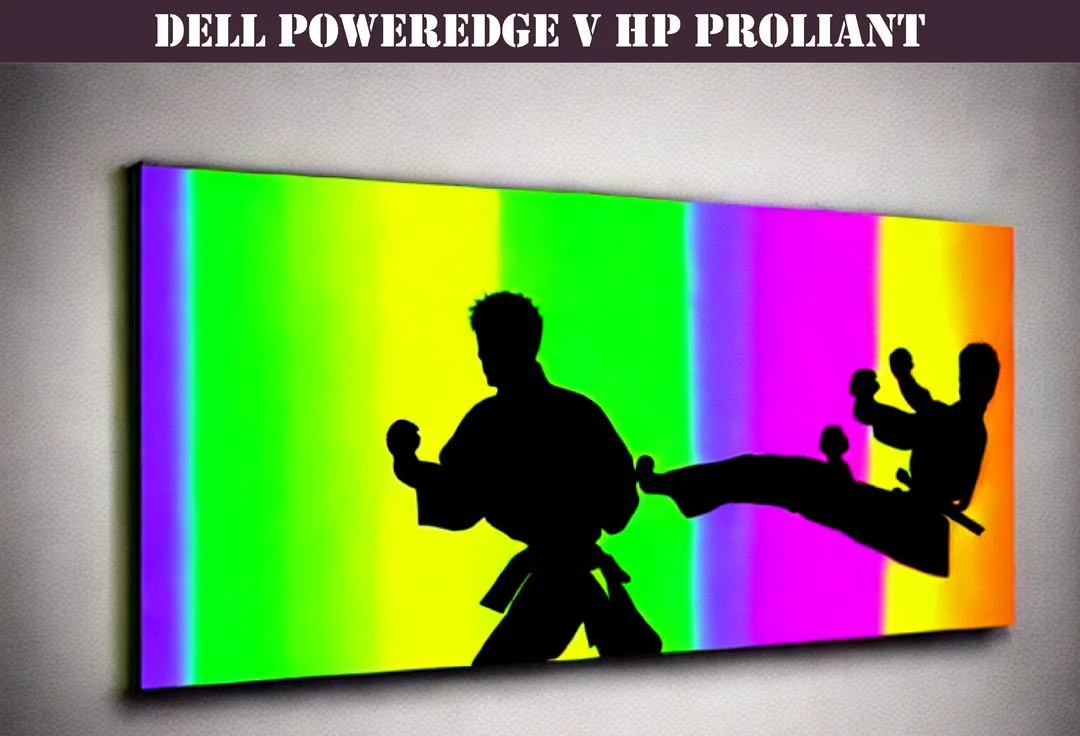
PowerEdge vs ProLiant servers will be the discussion of today’s article. I will compare them to each other both the strengths and weaknesses as they stand in 2025 specifically with regards to their roles as a backup server.
While you are here, take a look at some of our other materials about backup below that may interest you:
- Managed Mac Backups
- NAS vs SAN
- NAS4Free vs TrueNAS
- Oracle Zero Data Loss Recovery Appliance vs Acronis Cyber Appliance
- QNAP TS-453D vs Asustor
- Quantum DXi-Series Backup Appliances vs Commvault Hyperscale Appliance
- Server vs NAS Strategies
What Are HP Servers Used For?
There are HP Servers for small business all the way up to the enterprise level HP blade servers and everything in between. One of the tasks that all of them are capable of is running as a backup server.
They can act as both backup server management and or the backup server storage using one of the many open source backup management operating systems such as TrueNAS Scale or alternatively a paid version such as TrueNAS Core.
What Are HP Backup Servers Used For?
HP Backup servers come under the product name of HPE StoreOnce systems and they are the enterprise backup appliance that HP markets as an all in one backup system.
This includes both the hardware and central administration console that is utilized to manage all backups located on the appliance.
It should be noted that these are at the enterprise backup end when it comes to price. Even for a base 5660 StoreOnce backup device, you are looking at over $50K without drives.
Because of the way HPE StoreOnce operates, they do not make replacing a standard NAS as a direct target a very good idea. Before making the decision on a StoreOnce appliance, get your technical expert to read the following article in full before any decision making occurs.
They are probably not the best choice for situations where fast restores are required. They make much better sense to park your long term backups where a long retention of those backups is required.
What Are Dell Servers Used For?
Anything a HP Backup server can do a Dell backup server can also do and some would argue can do better especially if our stats are anything go go by.
Dell also offers servers for small business such as the Dell Precision 3660 all the way through to a fully optioned Dell EMC PowerEdge R960 G16 for enterprise or data center clients.
What Are Dell Backup Servers Used For?
While you can use any server as a backup server, Dell tailors the PowerProtect backup appliance range of servers towards the task of backup.
While the cost of a PowerProtect backup appliance is going to be more than the average general purpose PowerEdge server, the following stats demonstrate the reasons why it is the right decision when it comes to undertaking backups.
- 36% Faster backup speed
- 43% Faster restore speed
- 62:1 Deduplication ratio
- 28% More logical capacity
- 21% Less administration costs
- 82% Reduction in cloud service and resource costs
- 90% Reduction in storage resources
Dell are the market leaders in purpose built backup appliances and have been at it longer than any other server manufacturer.
It is not just the hardware that makes Dell PowerProtect appliances a good choice but the bullet proof administration console specifically setup for backup and restoration tasks.
Dell Poweredge Server Models
Dell released the 16G Dell PowerEdge servers midway through last year and below is a list of the models currently offered.
Note that the drive capacities are not cumulative as in the model may hold a maximum of 24x NVMe drives and a maximum of 52x 2.5 inch drives but that does not mean it can do both at the same time.
Dell EMC PowerEdge R6615 And R7615
This is the budget end of the enterprise level PowerEdge server models. There will be no option later on for slotting a second CPU in, these are single CPU only and a hammer no matter what the quality, will not help.
The R6615 which holds up to 10 NVMe drives and its bigger brother the R7615 holds up to 24 NVMe drives and runs off a single AMD EPYC 4th generation 9004 series CPU that runs up to 96 cores and allows up to 768GB of RAM.
The Dell EMC R6615 holds up to 22x 2.5 inch disk drives while the Dell EMC R7615 can take up to a maximum of 52x 2.5 inch drives.
The Dell EMC R6615 can also hold up to 4x 3.5 inch drives while its big brother the Dell EMC R7615 can hold up to 20x 3.5 inch drives.
Expect to pay around $8K for these machines.
Dell EMC PowerEdge R6625 And R7625
These 16th generation beauties run off of 2x AMD EPYC 9004 processors with up to 96 cores per processor although are held back with a top end maximum of 1.5 terabytes of RAM.
The Dell EMC R6625 has a maximum of 10 NVMe drive slots while the Dell EMC R7625 comes in at 24 NVMe slots.
The Dell EMC R6625 holds up to 22x 2.5 inch disk drives while the Dell EMC R7625 can take up to 52x 2.5 inch drives.
Got some old fashioned 3.5ers laying around? Because the R6625 holds up to 4x 3.5 inch disk drives while the R7625 can take up to 20x 3.5 inch drives.
Dell EMC PowerEdge R660 And R760
The Dell EMC R660 which holds up to 10 NVMe drives and its bigger brother the Dell EMC R760 which holds 24 NVMe drives run off of 2 4th generation Intel Xeon processors running up to 56 cores a piece and allow up to 8 terabytes of RAM.
The Dell EMC R660 holds up to 20x 2.5 inch disk drives while the Dell EMC R760 can take up to a maximum of 62x 2.5 inch drives.
There are no 3.5 inch disk options.
I have seen Dell R760s go for around the $7K mark. Just remember these do not include optional extras such as CPUs or storage. Realistically, even with basic options, expect the final total to be well in excess of $30K
Dell EMC PowerEdge R860 And R960
Open your wallets wide because this is the 16th generation equivalent of the Rolls Royce of server hardware and the options are crazier than a Rolls.
The Dell EMC R960 and its bigger brother the Dell EMC R860 holds up to 24 NVMe drives and run off of 4x 4th or 5th generation Intel Xeon processors running up to 64 cores a piece and allow up to 16 terabytes of DDR5 RAM.
The R860 holds up to 24x 2.5 inch disk drives while the R960 can take up to a maximum of 32x 2.5 inch drives.
Nobody with this sort of cash is going to be polluting this hardware with 3.5 inch drives and so there are no 3.5 inch slots available.
I have seen R960s go for around the $25K mark with 2 CPUs included in the price. Expect to spend around $50K once it has been loaded up with a basic suite of options.
It is actually fairly easy to breach the half a million dollar mark for one of these machines and even then I am sure there are a few options I left off.
Look on the bright side, the updates are free with Dell.
ProLiant vs PowerEdge
Warranty Support And Product Support
Dell wins both the warranty and product support when compared to the HP ProLiant support, especially the product support because as mentioned, it is free. Think of the Microsoft updates they do for operating systems, well Dell do the same for their hardware.
For as long as the hardware is supported, which is between 3 and not usually more than 5 years, you can obtain hardware and firmware updates to your servers.
It must be mentioned that both enterprise level and consumer level hardware replacement via Dell is often described as legal extortion. Expect to pay 3 to 5 times the fair price for replacement hardware outside of the warranty.
Small things like fans and PSUs can cost hundreds of dollars. If your organization permits purchasing second hand server parts then that is the only reasonable path once a Dell warranty runs out.
By that point, I would like to think most enterprise level operations are doing an automatic hardware refresh anyway.
As far as HP Enterprise, I have never liked dealing with their support system, just nowhere near as intuitive or as easy to access as Dell and I always feel like unless you are a giant customer you are made to feel like some type of pleb.
Warranty API
HP removed the API that allows documentation platforms such as IT Glue the ability to obtain warranty information via the ITG API.
Instead of informing their customers that they intentionally removed this important feature, they gave no notice and said they were working on it and it will be back in the near future. That was 5 years ago now.
A very dishonest action that impacted their corporate customers heavily. It is something I will never personally forgive HP for. I do not know if they sell this information to 3rd party providers however I have never been able to work out how companies like Scalepad still seem to have unfettered access.
Dell still provides access to their API through the developers network and it really is a vital feature when trying to manage thousands of devices and their related warranties.
HPE versus Dell EMC Reliability
This might be anecdotal evidence based on a single person's experience but over 25 years I have found that Dell is far more reliable when it comes to enterprise level equipment including their servers.
I also like the fact that when a hard disk or storage media fails, I do not need to hand the failed device back to Dell, I can keep it, meaning increased security and a little more reassurance that comes with retaining the failed device until the new one arrives.
Remote Management Tools
Dell EMC’s iDRAC comes out on top for this for no other reason than you can purchase iDRAC licenses independent of the manufacturer and after the warranty has expired on the relevant server.
Personal preference but I find that iDRAC is easier and more intuitive to manage than iLO.
Conclusion
Given the choice between HPE ProLiant vs PowerEdge, I would choose Dell EMC PowerEdge every time and not just because of the aesthetics or the way they organize little things like USB ports at the front of the unit, they are just bonuses.
The superior remote management tools along with the reliability and response from support along with the fact I am not forced into an arrangement with the manufacturer where I lose the ability to update my servers just because the warranty has expired.
Dell EMC PowerEdge range of servers have the edge (Pun intended) in every area when compared to HPE ProLiant range of servers.
We have a number of other backup hardware articles listed below that will provide you with more detailed information on a number of related topics:
https://optimizeddocs.com/blogs/backups/backup-hardware-index
Our team specializes in strategies for IT Service organizations and we assist in improving profit margins through standardization and consistent record keeping strategies, so you can be confident that our content is tailored to your needs.
We use a rigid dictionary of terms that we implement across all of your technical documents that is tailored specifically towards MSPs. It means your documentation remains consistent over the long term and your staff have a solid set of rules to follow allowing them to effortlessly maintain your record keeping standards.
Please feel free to explore our other articles and click on any that interest you. If you have any questions or would like to learn more about how we can help you with your documentation needs, please click the "Get In Touch" button to the left and we will be happy to assist you. Thank you for choosing us as your trusted source for technology documentation.